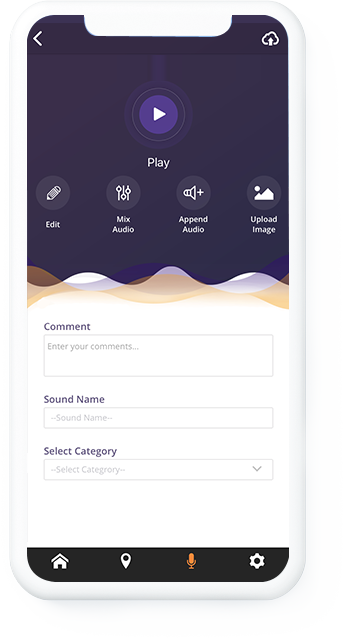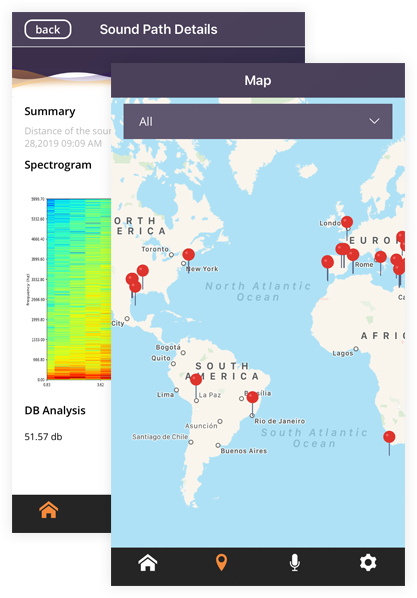
MapMySound Audio Recorder App allows you to capture your favourite audio directly from your phone.
Audio Spectrogram is one core feature of MapMySound sound recorder and mixer app that helps the user to analyse audio files by showing their spectrogram. Some of us not just love to listen to music but also enjoy customizing it and MapMySound voice recording application provides the functionality to remix or edit sounds at no cost. The aim to build this sound recording & editing app is to give the users a sonic and visual experience of another environment without physically being present at the location and create an urban soundscape database to produce not only static but also animated sound maps of that environment with images and information to be used to enhance urban planning and living experience for humans and animals. As a world-traveler, Musician Duriye Nasuhoglu hopes that the sound mapping app will motivate users to be more aware of sounds in their community as well as places they visit and get creative. Don’t worry our audio recording application is free and safe to use on your mobile phone.
Why Choose MapMySound Free Sound Recorder, Editor, Mixer & Sound Spectrogram App?
Our sound recorder app is more than a standard voice or audio recorder app. It is a free audio recording application that offers superior quality features including rich search results, audio sharing, mixing, editing, add to bookmark, social sharing, different categories to choose, audio spectrogram, and commenting on audios. At present, MapMySound sound recording app is only available for download on Apple Store and soon it will be available on the Google Play Store as well. MapMySound audio editor & mixer app is designed with a simple interface and awesome experience. There’s no doubt this application provides amazing sound quality and user-friendly functionality to app users.
With MapMySound free audio recording, editing and mixing app both beginner and advanced users can record audio through their mobile devices’ microphone, label the audios as well as add a sound description and photo, and then get the opportunity to mix or alter the sounds. Each sound has a GPS location as well and sound mapping app users can add other users as friends to keep the conversation going. Download now!
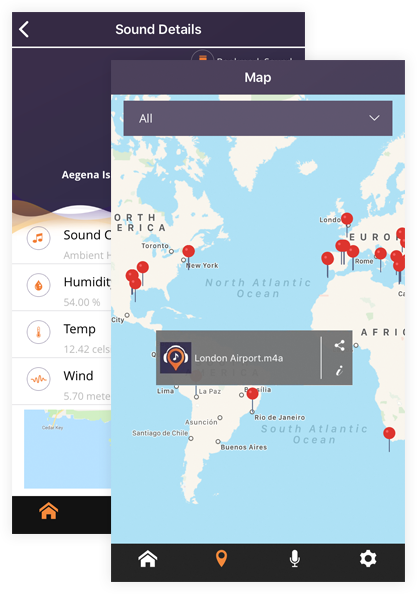
Glimpse Over Our
Sound Recording App Features
- It’s easy to find the audios you’re looking for with our sound recorder rich search results feature.

- Save your favourite audio to list, so you can find them easily later.

- Calculates distance of the sound path way and DB Analysis.

- MapMySound free audio recorder app supports audio editing and mixing.

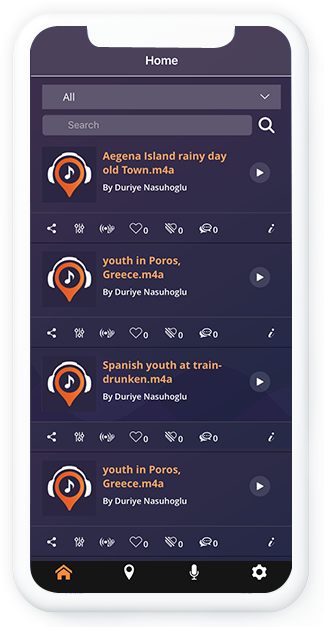
- MapMySound recording app allows you to share your recorded audios with friends, groups and social network through the app.

- The sound recorder has a feature to categorise your sounds into different topics.

- Simply add your comments about the audio.

- Spread your soundscapes to the world using interactive sound mapping feature.

MapMySound strives to give their users a convenient and multifunctional audio recording app that easier their sound recordings and keep them in one easy to access place. Use our Sound Recorder app to capture audio, remix the sounds, edit the recording, and start sound mapping of your recorded audio directly from your phone.